All Australian schools, through the Australian Curriculum, have a responsibility to cover technology in two ways, the Digital Technologies learning area and the ICT capability.
At Fig Tree Pocket the Digital Technology learning area is assessed from years 2 – 6. It explores problem solving using digital tools and solutions, it encourages thinking and design skills that are extremely relevant to our student's future and tie in well with our curiosity focus. The ICT capability reaches over all subject areas and ensures students are developing communicating, investigating and creating ICT skills. The ICT capability recognises that there are few aspects

of modern life that do not incorporate some form of supportive technology and we must prepare our students with specific skills to engage with these effectively. These skills are also vital in preparing our students for their high school journey.
FTP seeks for all technology use to be meaningful. We wish for a contemporary classroom where students use technology and access learning seamlessly. Our software focus on creative and thinking apps ensures we have tools for working in all curriculum areas rather than independent topic specific software.
The ICT capability is broken into three areas:
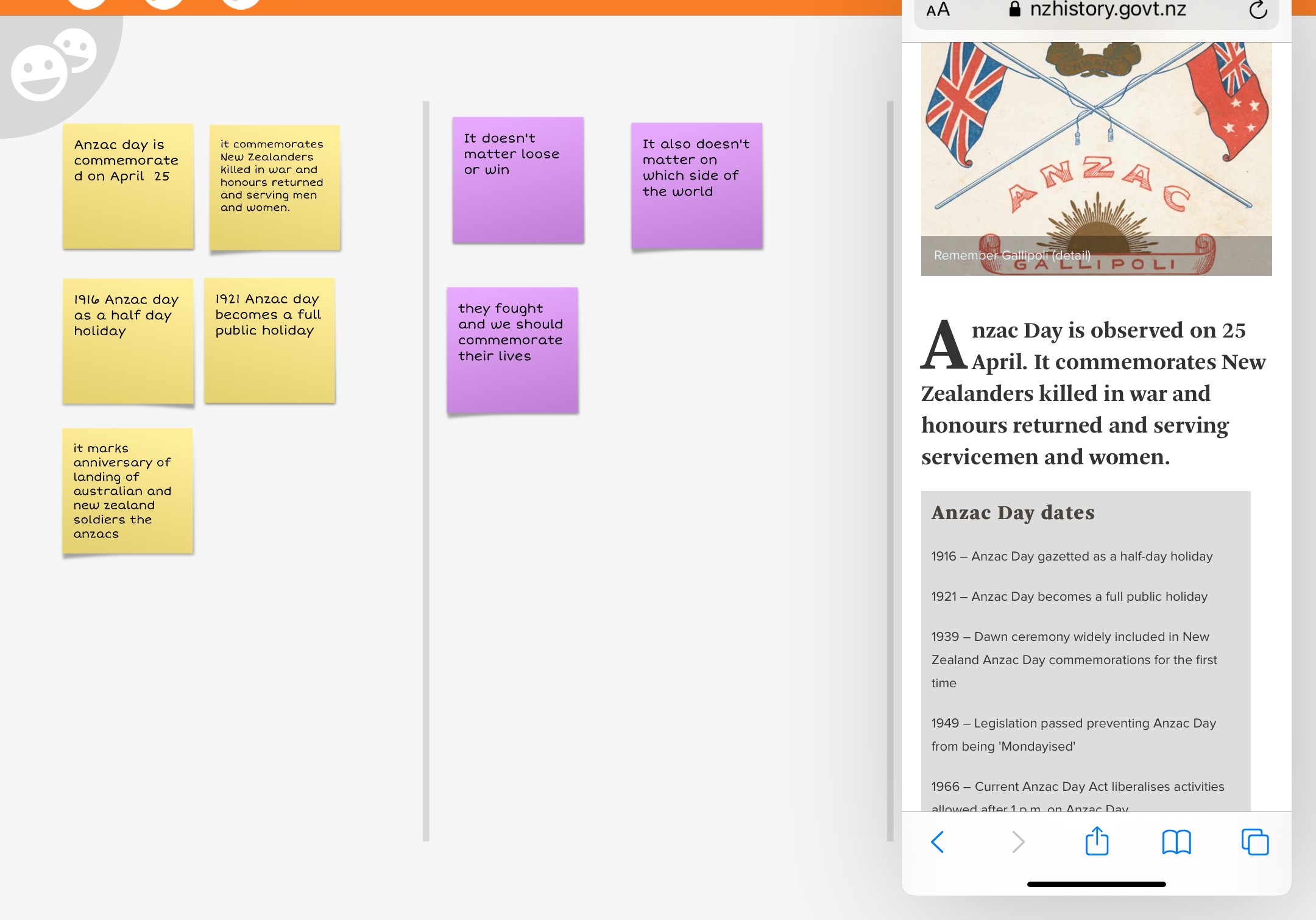 Investigating with ICT
Investigating with ICT
At FTP students learn to use creating apps to gather evidence; writing, photos and videos, of their topic. They learn to search the internet effectively using key terms and analyse the results to select the most appropriate sources. Students use thinking apps to organise and group information before applying it to their topic.
Investigating by using iBrainstorm and an open browser to organise notes and thinking (split screen)
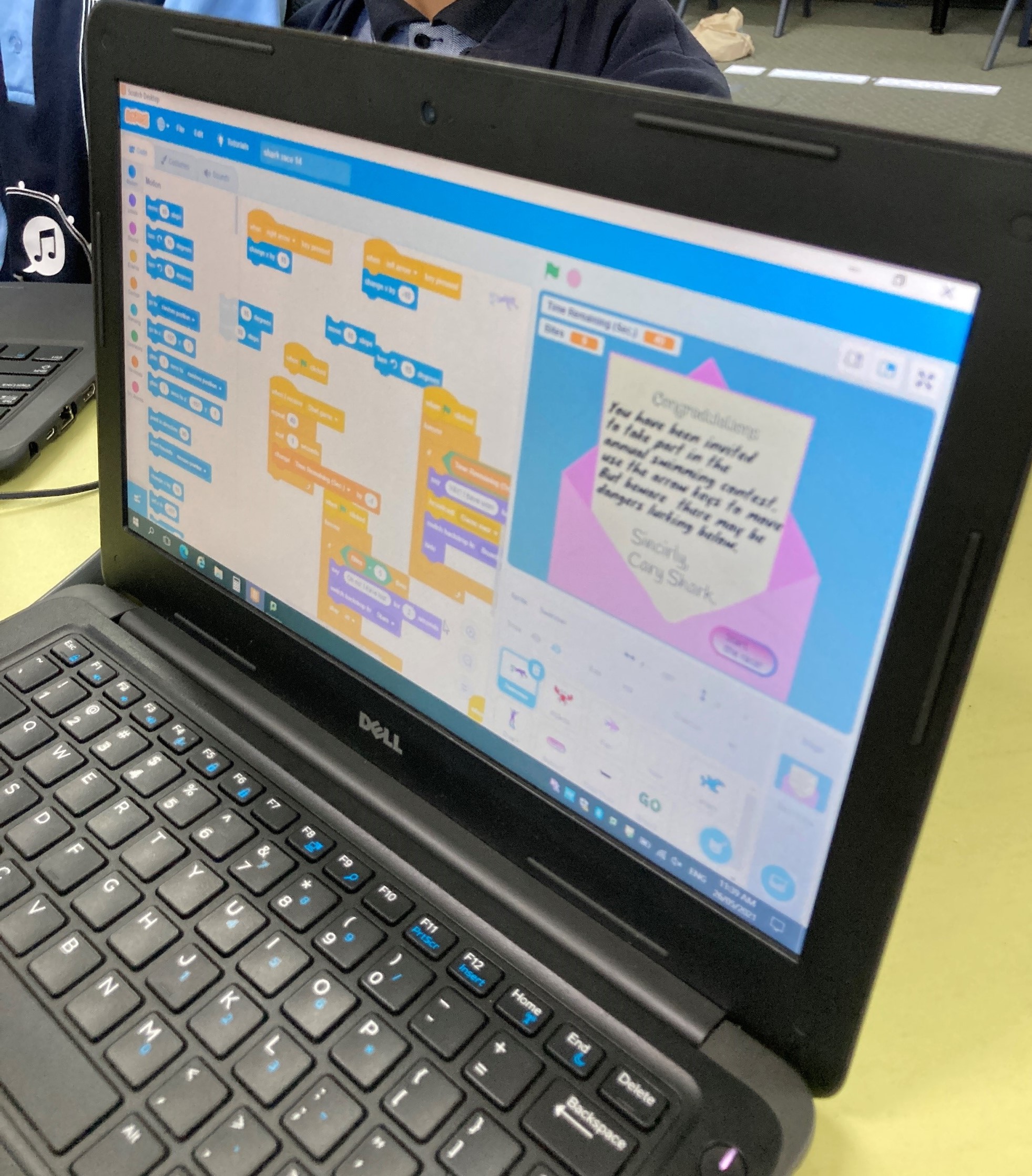
Creating with ICT
Through creating apps students form multimodal texts and designs. From digital ebooks to interactive infographics, formal essays and green screen presentations, students learn to create engaging responses to their topics. They learn to use a variety of file storage methods and collaboration tools.
Creating complex algorithms through Scratch programming
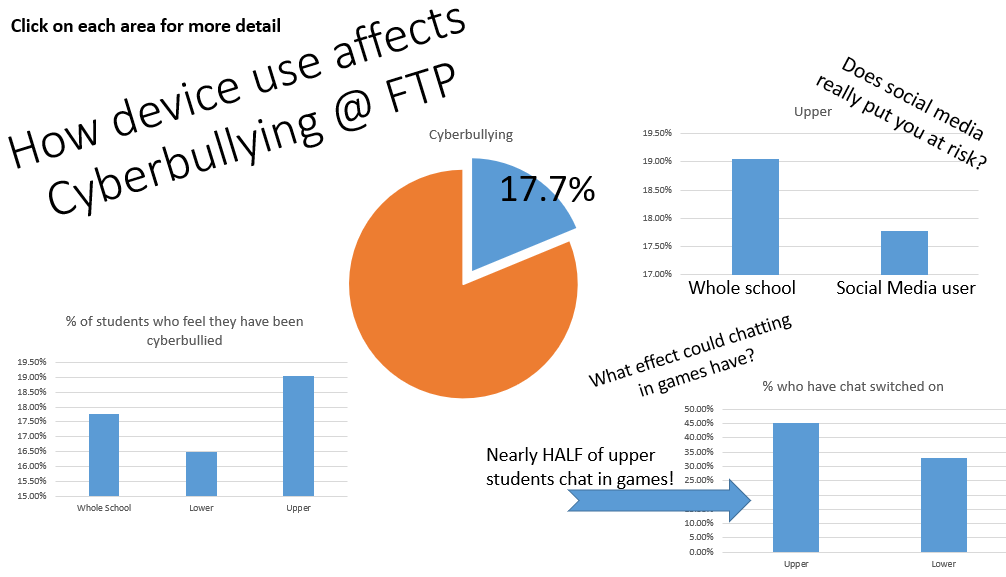
Interactive infographic - presenting data about digital use.
Communicating with ICT
Students learn both the mechanics and conventions for email, blogging and online commenting in safe, monitored environments. They use communication tools to share their work with staff, student and parents, communicate with teachers and organise school-based events, such as debating and leadership responsibilities.
Connections between concrete and abstract materials
At Fig Tree Pocket we see using concrete materials as a vital step before engaging with digital examples so that any digital interaction is grounded with the connection to real world materials. In many cases, using ICT does not replace hands on activities, but rather complements them. It can capture evidence of a student grouping counting blocks, add recorded explanations of the thinking processes behind complex algorithms and allow students to collect real-world evidence from around the school to support their investigations.